How to Register for a Go CV Card
Register for your account online from the Home page – +Create your account
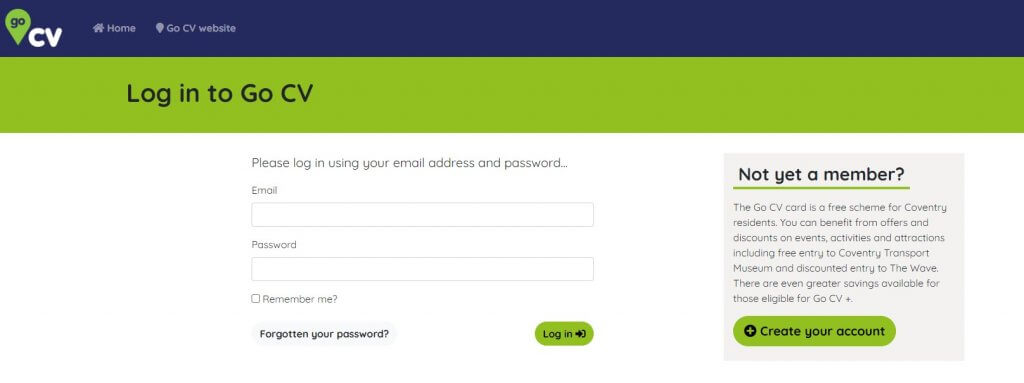
Page 1: Fill in all your details – name, address, email etc.
Date of Birth: Depending on which device you are using to register, you may need to click on ‘Year’ first and scroll to the ‘year of birth’ before selecting month and date.
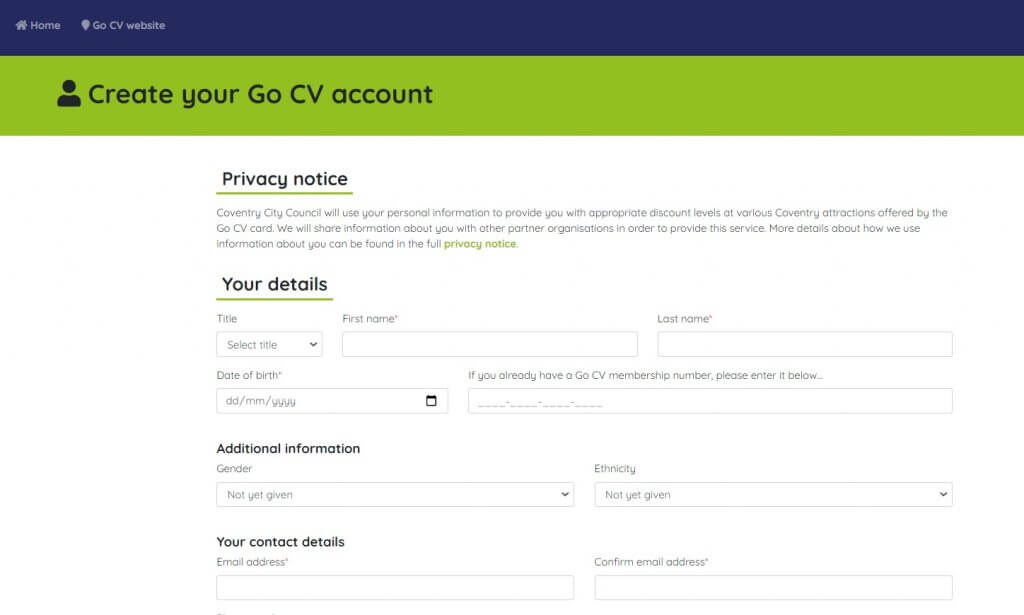
Ensure your password meets the criteria: must be at least 10 characters long, contain at least one: upper case letter, lower case letter, number and special character: @ $ ! % * ? & < > #
Page 2 relates to your address only. Type in your postcode, then click ‘Search’. Select your address from the drop down list by clicking ‘?‘. Click ‘Next’.
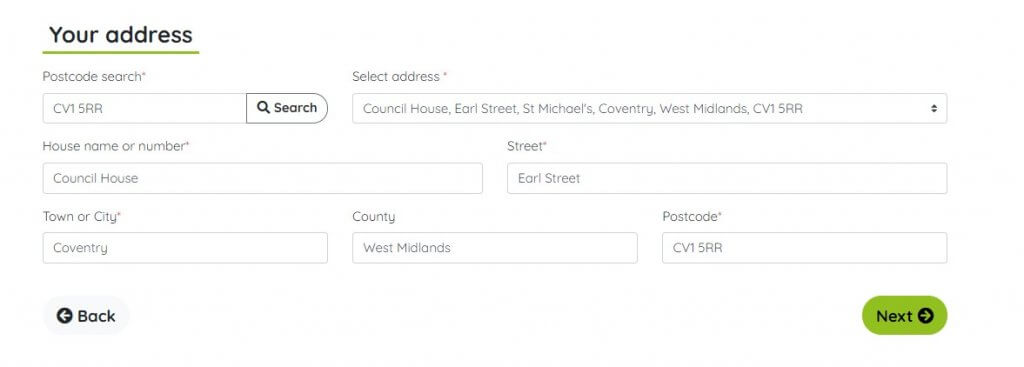
Page 3 – ‘Your Eligibility’ relates to your level of discount. Are you eligible for Go CV+ – yes if you are a student, carer, young person in full-time education or in receipt of benefits. You can check your eligibility here. Tick ‘Yes’ or ‘No’ as appropriate.
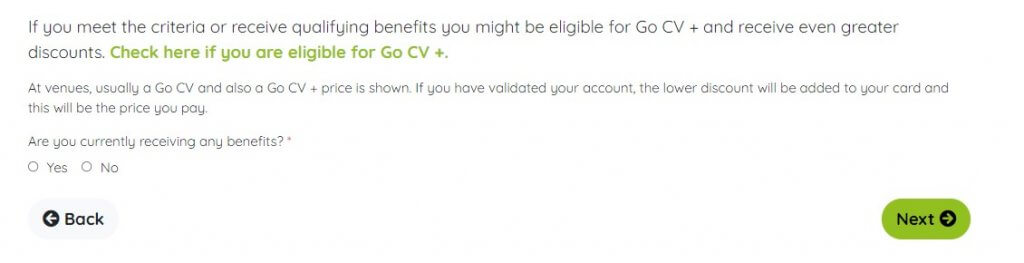
If Yes, please tick the relevant box and you can upload your evidence. Click ‘View More Benefits’ to open the full list.
You have a choice to ‘Upload’ your proof now’ by ticking Yes. Select ‘Document Type’ then ‘Choose File’ and ‘Upload’. There are only certain types of documents that can be accepted – please check out the full list.
Page 4 – Confirmation: You must accept the Privacy Notice – this is a mandatory. You can read them in full here.
If you want to receive communication from us relating to new partners, discounts, tickets, offers, competitions and our monthly newsletters, you must tick the middle box.
If you are willing for your details to be shared with third parties, that relate to Go CV, you must tick the box. Click ‘Next’.
Page 5 – Registration complete. If you have successfully created an account you will receive this confirmation on screen.
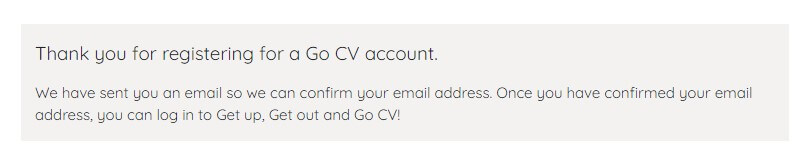
IMPORTANT – When you initially register, you will be sent an email containing a link to verify your email address. This link will be active for 30 days. Please check your spam folder if you haven’t had it within a few minutes of signing up. If you haven’t clicked on the link within the 30 days, your details will be deleted.
Additional Notes:
- You no longer need to collect a physical card unless you would like one. A virtual card and card number will be created and you can find this on ‘My Card’ and you can view it on your mobile device.
- If you prefer to carry a card you can still collect one from one of our sign-up and collection centres and log your 16 digit card number against ‘My Card’. If you need assistance, they can also help with validating your account too.
- You can create a family group from ‘My Groups’ – you can find a guide here.
- In order to start enjoying the advantages of having a card, please ensure your account is fully validated.
Read our registration FAQs for more information or you can email us if you need help.